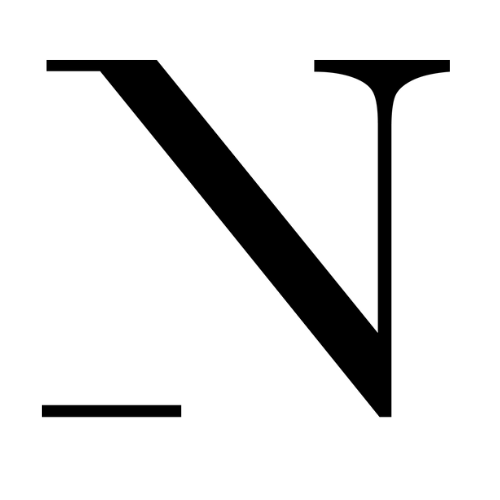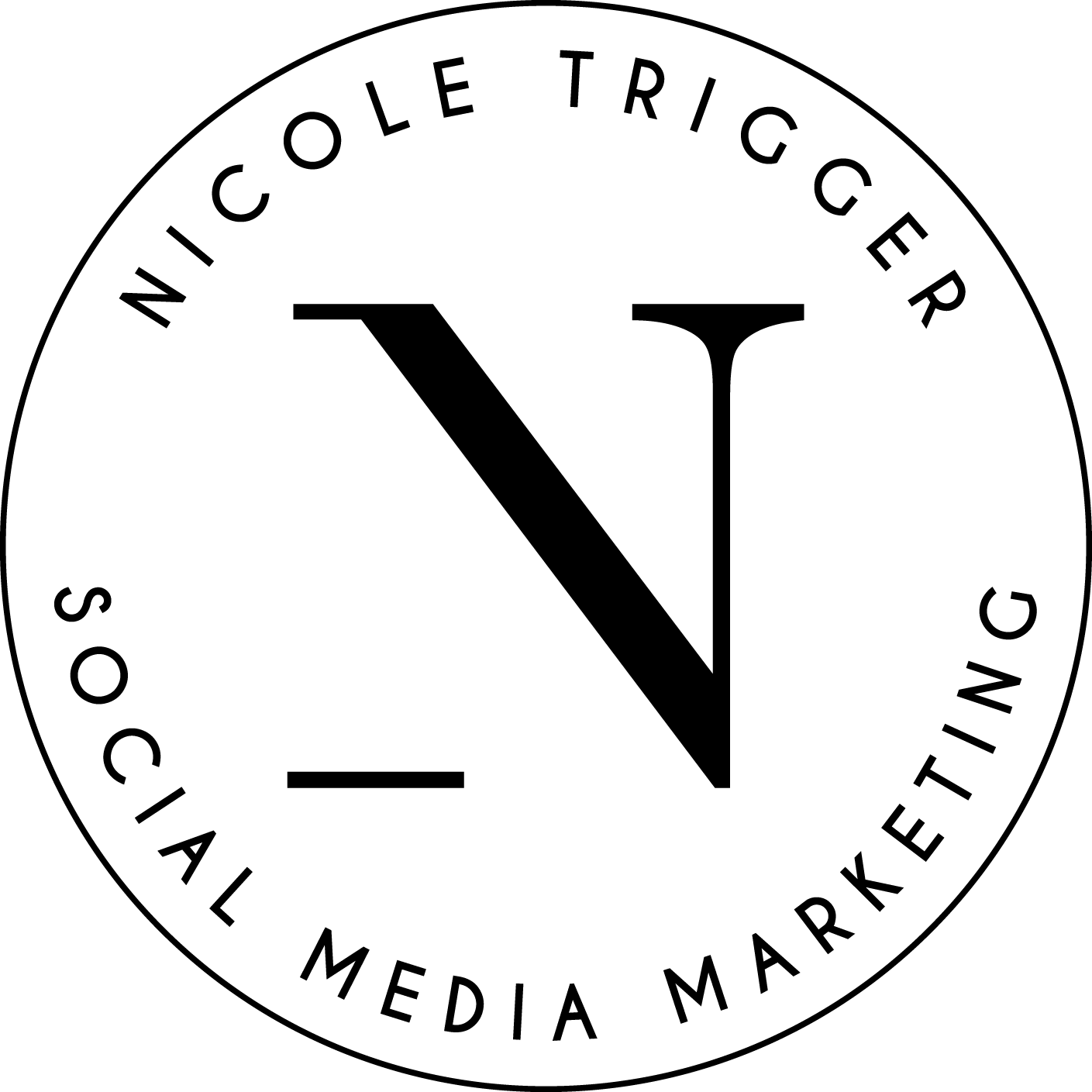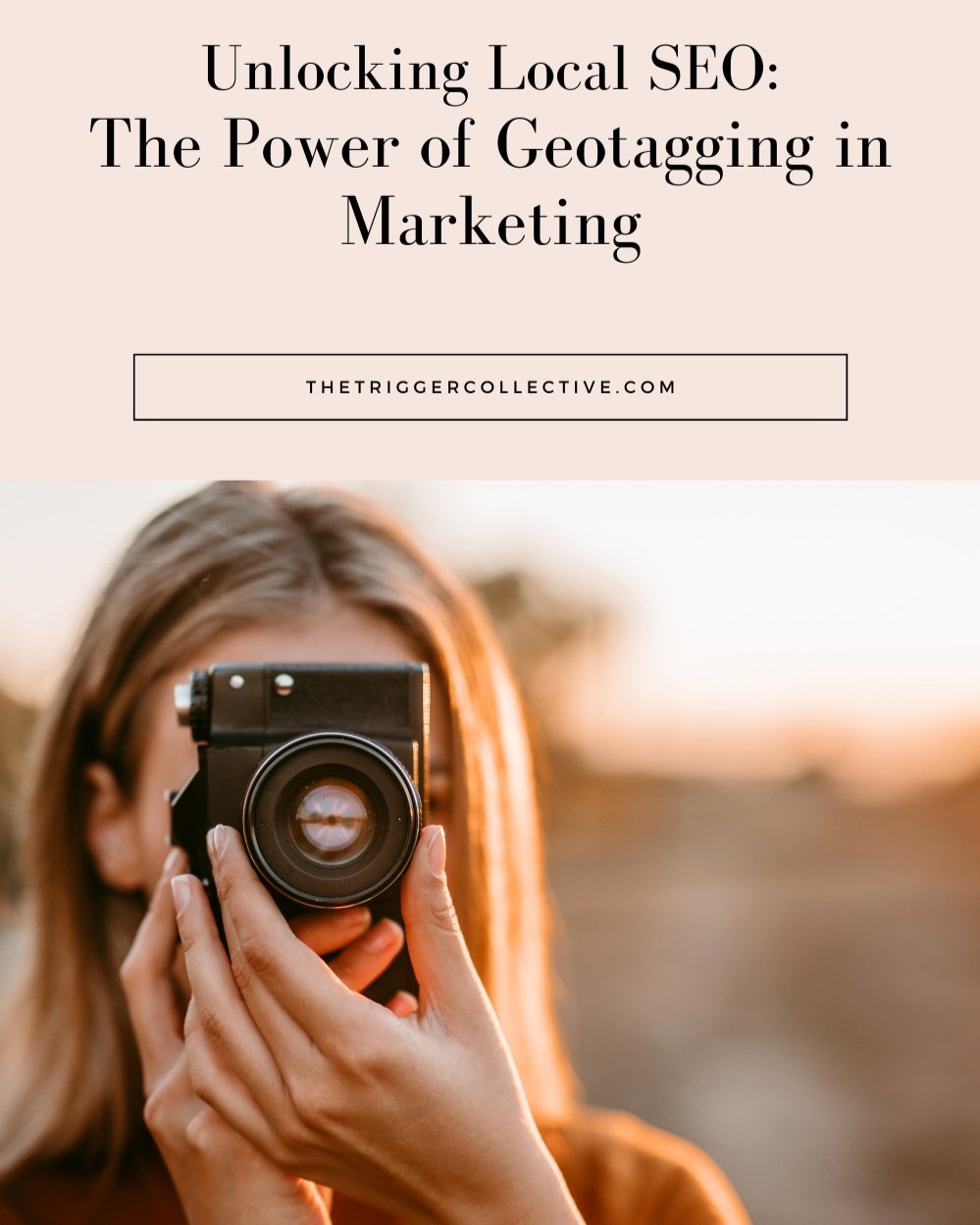Unlocking Local SEO: The Power of Geotagging in Marketing
In the dynamic landscape of digital marketing, the importance of geotagging images for your website cannot be overstated. Geotagging, the process of adding geographical information to images, serves as a strategic pillar in bolstering your website's local SEO efforts. By embedding precise location details into your visual content, search engines can better understand and associate your website with specific geographic regions. This localized relevance is invaluable in enhancing your website's visibility in local search results, ensuring that your business emerges prominently when users seek products or services in your area. In essence, geotagging contributes to the fine-tuning of your website's SEO strategy, making it a key element for businesses aiming to capture the attention of their local target audience.
Why Geotagging Matters for SEO:
Local Relevance:
Geotagging establishes local relevance, making it easier for search engines to connect your content with specific geographic locations.
Localized content is more likely to appear in local search results, targeting your desired audience.
Improved Visibility:
Search engines prioritize location-based results, and geotagged content gains higher visibility in relevant searches.
This increased visibility can lead to higher website traffic and potential customer engagement.
Enhanced Local Rankings:
Geotagging contributes to higher local search rankings, allowing your business to outrank competitors in specific regions.
Improved rankings can result in increased credibility and trust among local consumers.
Targeted Marketing Campaigns:
Geotagging helps businesses tailor marketing campaigns to specific regions, ensuring messages reach the right audience.
Targeted campaigns are more likely to resonate with local consumers and drive conversions.
Save this post for later!
If you found this article helpful, Pin it to Pinterest or share it with your audience
How to Geotag an Image – A Step-by-Step Guide:
Enable Location Services:
Ensure that location services are enabled on your device or camera before capturing an image.
Capture the Image:
Take a photo using a camera or smartphone with GPS capabilities. This initial step is crucial for geotagging.
Access Image Metadata:
Use photo editing software or online tools to access the image's metadata.
Look for options like "File Info" or "Properties."
Embed Geotag Information:
Locate the GPS or location section in the metadata and input the specific coordinates of the image location.
Coordinates can be obtained from GPS devices or online map services.
Save Changes:
Save the changes made to the image metadata, ensuring that the geotag information is embedded in the file.
Upload Geotagged Image:
Use the geotagged image in your marketing materials, website, or social media posts to leverage its local SEO benefits.
Geotaggingg images on your website goes beyond SEO benefits; it plays a pivotal role in establishing trust and credibility with your audience. When visitors see that your content is tied to a specific location, it reinforces the authenticity of your business. Whether you are a local boutique, restaurant, or service provider, geotagging fosters a sense of connection with your community. Users are more likely to engage with content that resonates on a local level, and geotagged images serve as a visual testament to your business's genuine presence in the area. In essence, geotagging becomes a bridge between the digital and physical realms, solidifying your website's standing as a trustworthy and relevant resource for the local audience you aim to reach.